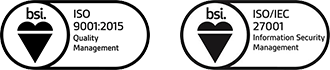Maximising Workplace Efficiency with Microsoft Programs
In today’s fast-paced business environment, effective use of technology is key to maintaining productivity and staying ahead of
In today’s fast-paced business environment, effective use of technology is key to maintaining productivity and staying ahead of the competition. Microsoft programs such as Word, Excel, PowerPoint, and SharePoint are essential tools that, when used correctly, can significantly enhance your workplace efficiency. In this article, we’ll share some simple tips and tricks for using these Microsoft programs effectively and highlight how Genisys solutions can support your business in creating a modern and secure working environment.
Microsoft Word: Enhance Your Document Creation
Tips and Tricks:
- Use Styles for Consistency: Apply styles to your headings, subheadings, and body text to maintain a consistent look throughout your document. This also helps when creating a table of contents.
- Keyboard Shortcuts: Familiarise yourself with keyboard shortcuts like Ctrl + B for bold, Ctrl + I for italics, and Ctrl + U for underline to speed up your formatting process.
- Smart Lookup: Use the Smart Lookup feature to find definitions, images, and other information from the web without leaving your document. Simply right-click on a word and select “Smart Lookup.”
Microsoft Excel: Boost Your Data Management
Tips and Tricks:
- Use PivotTables: PivotTables are a powerful feature for summarising large datasets. They allow you to quickly analyse and draw insights from your data.
- Conditional Formatting: Highlight important data points with conditional formatting. For example, you can use colour scales to differentiate between high and low values.
- Flash Fill: Save time on repetitive tasks with Flash Fill. As you type data, Excel detects patterns and completes the remaining data for you.
Microsoft PowerPoint: Create Engaging Presentations
Tips and Tricks:
- Use Templates: Start with a professional template to ensure your presentation looks polished and consistent.
- Design Ideas: Utilise the Design Ideas feature, which provides layout suggestions to improve the visual appeal of your slides.
- Presenter View: Use Presenter View to see your notes, the current slide, and the next slide, while your audience only sees the current slide. This helps you stay on track during your presentation.
Microsoft SharePoint: Collaborate Efficiently
Tips and Tricks:
- Document Libraries: Store and organise your documents in SharePoint libraries, which allow for easy access and version control.
- Co-Authoring: Multiple team members can work on the same document simultaneously, improving collaboration and productivity.
- Automate Workflows: Use SharePoint workflows to automate repetitive tasks like approval processes, notifications, and more.
Genisys Solutions: Empowering Your Business
At Genisys, we understand the importance of leveraging technology to create a modern and secure working environment. Our solutions are designed to help businesses of all sizes run efficiently and securely.
Managed Microsoft 365
Our Managed Microsoft 365 service ensures that your Microsoft applications are always up to date and running smoothly. We provide comprehensive support, including security updates, user management, and technical assistance, allowing you to focus on your core business activities.
Teams Calling for Office 365
With Teams Calling for Office 365, we enable seamless communication and collaboration within your organisation. This solution integrates voice calling with Microsoft Teams, allowing employees to make and receive calls directly from their Teams interface. It simplifies communication, enhances productivity, and reduces costs associated with traditional phone systems.