Managed Microsoft 365
Managed Microsoft 365 solutions for a seamless secure working environment. Our team will manage and support your day-to-day M365 requirements.
Transform your business with our Managed Microsoft 365 solutions
Our managed Microsoft 365 services provide comprehensive solutions for businesses looking to streamline their operations and maximise productivity. Our team of experts can help you optimise your cloud-based services, from initial setup and configuration to ongoing maintenance and support.
Supports clients with the management of their Microsoft 365 accounts
Support provided by our experienced Australian based IT team, who will look after all incidents, requests, monitor applications and conduct reports to ensure everything is working seamlessly. This includes tasks like adding and removing M365 users, changing licenses, and resetting passwords through to security or device management, backups.

Stay Connected
From Anywhere
Whether you’re working remotely or onsite, Microsoft 365 (M365) keeps your business connected with 99.9% up-time guaranteed. Allowing for easy collaboration with clients and partners via Microsoft teams and OneDrive.
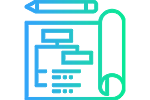
Service
Flexibility
Integrate Microsoft 365 with Exchange infrastructure for even greater flexibility. Plus, Genisys has multiple support tiers available, so your business has the right plan to maximise their investments in Microsoft 365.

Maximise Team
Collaboration
Genisys Microsoft 365 service gives your organisation a comprehensive centralised platform. We will manage all the administration tasks and IT complexities, so your organisation has an easy to use and secure working platform.

Safety and
Security
We look after M365 licenses, quickly responds to requests or incidents, monitor applications and safeguards your data backups. Microsoft 365 is hosted in the cloud, your business will always have the latest version.
We have multiple support tiers available
We offer full Microsoft 365 deployment, migration and support activities as part of our fully managed Microsoft 365 service.
Applications Genisys can manage for your business, include but not limited to: Microsoft Exchange and Microsoft Outlook, Microsoft Word, Excel and PowerPoint, Microsoft Teams, PowerBI, SharePoint Online, OneDrive, Intune.
The Genisys Service Desk also supports all Microsoft Windows based printing and scanning (browser, application, native). This also includes multi-function-printer setup and support, local printer networking issues, and liaising with third party print vendor support.
Our Popular Microsoft 365 Plans
Microsoft 365 Apps Business Standard
Includes:
Everything in Business Basic, plus:
- Desktop versions of Office apps with premium features
- Easily host webinars
- Attendee registration and reporting tools
- Manage customer appointments
Apps and Services
Every App in Business Basic, plus:
- Access (PC only)
- Publisher (PC only)
Microsoft 365 E3
Get best-in-class productivity apps combined with core security and compliance capabilities for your enterprise.
Includes
Word, Excel, PowerPoint, Outlook, OneNote, SharePoint, OneDrive, Teams, Stream and Windows 11.
With the following key features:
- Threat protection (Microsoft Advanced Threat Analytics, Microsoft Defender Antivirus and Device Guard)
- Information protection (Data loss Prevention for email and files, Windows Information Protection and BitLocker, Azure Information Protection P1)
- Security management (Microsoft Secure score, Microsoft Security and Compliance Center
Why choose Genisys as your MSP
Genisys is a Microsoft CSP (Cloud Service Partner – Direct Partner), which means as an organisation, we have invested in our own infrastructure and demonstrated our support and billing capabilities are up to Microsoft standards.
Furthermore, our experience team is made up of Service Desk Support Analysts, Systems Engineers and Solutions Architects. They’ve knowledge and skills to troubleshoot and resolve all Microsoft 365 end user products.


Experience the power of the modern workplace
In today’s ever-evolving work landscape, employees expect the flexibility to work securely from their home, the office or on-site via their work devices. It is crucial for companies to meet these expectations while ensuring their data and sensitive information is kept safe. This is where our Managed Microsoft 365 solutions comes in and helps your organisation create a modern and security workplace environment.
Our suite of Managed Microsoft 365 solutions will unlock new collaboration capabilities and efficiencies among your workforce. By fostering a seamless communication that can be used across various locations and platforms, your business can create a more connected, secure, and flexible working environment designed to empower your employees while keeping your data safe.
Experience the power of the modern workplace
In today’s ever-evolving work landscape, employees expect the flexibility to work securely from their home, the office or on-site via their work devices. It is crucial for companies to meet these expectations while ensuring their data and sensitive information is kept safe. This is where our Managed Microsoft 365 solutions comes in and helps your organisation create a modern and security workplace environment.
Our suite of Managed Microsoft 365 solutions will unlock new collaboration capabilities and efficiencies among your workforce. By fostering a seamless communication that can be used across various locations and platforms, your business can create a more connected, secure, and flexible working environment designed to empower your employees while keeping your data safe.

Your own modern workplace with Genisys
A modern workplace using Office365 or Microsoft 365 (M365) solutions can not only enhance user experiences but also strengthen the security of your Microsoft environment.
But where do you start? And what options are available to fit your business needs?
Don’t stress, creating a modern workplace to suit your workforce isn’t as daunting as it seems when you partner with Genisys. Our team are here to guide you through the decision-making process and ensure you have all the information you need. We will help you compare Office 365 and Microsoft 365 options to determine which solution best aligns your organisation’s requirements.

As cybersecurity is becoming more prominent for businesses
A clear winner to enhance security within your organisation is investing in Microsoft 365. Your workforce will benefit from the strengths of Office 365, Windows 10 Enterprise, and Enterprise Mobility & Security delivering in a nice holistic Microsoft 365 solution.
M365 equips your organisation with:
Sophisticated threat
and email protection
Advanced security features that rapidly detects suspicious activities
Endpoint device protection with Microsoft Defender
Powerful analytics tools like Microsoft Power BI and Microsoft MyAnalytics
Efficient management on compliance and data
Visibility into Shadow IT
and accessing risks
Key Features
When moving to a modern workplace using Microsoft 365 your business will unlock a range of great features for your employees.

Collaboration and Communication Tools
Microsoft 365 provides a suite of powerful tools such as Microsoft Teams, SharePoint, and Outlook that enable seamless collaboration and communication within teams and across the organisation. Users can share files, co-author documents in real-time, hold virtual meetings, and manage emails efficiently.

Productivity Applications
Microsoft 365 includes popular productivity applications like Word, Excel, PowerPoint, and OneNote. These applications offer advanced features, intuitive interfaces, and cloud-based storage, allowing users to create, edit, and share documents from anywhere, on any device.

Cloud Storage and File Sharing
OneDrive for Business, the cloud storage service within Microsoft 365, provides each user with a generous amount of storage space to securely store and access files from any device. Users can easily share files with colleagues and control permissions to ensure data security and collaboration.

Mobile and Remote Access
Microsoft 365 is designed for modern work styles, offering seamless access to applications and data from desktops, laptops, tablets, and mobile devices. With mobile apps available for iOS and Android, users can stay productive and connected while on the go, enabling a flexible and mobile workforce.

Advanced security features that come with a Microsoft modern workplace
Microsoft 365 includes robust security features to protect data and ensure compliance with regulations. It offers built-in threat protection against malware and phishing attacks, data loss prevention capabilities, and advanced encryption options such as Windows Defender. Additionally, Microsoft 365 meets various compliance standards, making it suitable for industries with specific regulatory requirements. Furthermore, manage endpoints comprehensively with Microsoft Intune for enhanced endpoint security.
Ready to start but need some guidance?
We have consulting services available to help you every step of the way.
From comprehensive migration and data strategy planning to license requirements and implementation. We will work with you to ensure a smooth transition from your legacy environment to a productive modern workspace.












